|
View previous topic ::
View next topic
|
| Author |
Message |
mephard
Cadet 2


Joined: Aug 23, 2007
Member#: 3889
Posts: 7
Location: Queensland, Australia
   
|
 Posted:
Fri Aug 24, 2007 10:17 am Post subject: aac stream problems Posted:
Fri Aug 24, 2007 10:17 am Post subject: aac stream problems |
 
|
Hey i have been having trouble connecting to the aac stream through winamp. When i try to connect it gets stuck on a http/1.0 200 ok message. I have also tried to connect through VLC and even windows media player, to no success. I've tried both free aac streams, however the ogg streams work fine. Has anyone else had this problem? |
|
 |
 cjjeepercreeper cjjeepercreeper
Commodore



Joined: Nov 27, 2006
Member#: 2665
Posts: 6146
Location: At the Mountains of Madness
   
|
 Posted:
Fri Aug 24, 2007 10:33 am Post subject: Posted:
Fri Aug 24, 2007 10:33 am Post subject: |
 
|
| Quote: |
| You must have the THOMSON mp3PRO plug-in disabled in Winamp in order for aacPlus to work. |
_________________
Not dead, just sleeping.
Memento Mori |
|
 |
mephard
Cadet 2


Joined: Aug 23, 2007
Member#: 3889
Posts: 7
Location: Queensland, Australia
   
|
 Posted:
Fri Aug 24, 2007 9:27 pm Post subject: Posted:
Fri Aug 24, 2007 9:27 pm Post subject: |
 
|
I've never even used the mp3pro plugin... |
|
 |
 Pesadelo Pesadelo 
Admiral (Administrator)

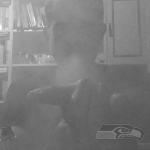

Joined: Feb 18, 2007
Member#: 3090
Posts: 1955
Location: Rio de Janeiro, Brazil
    
|
 Posted:
Fri Aug 24, 2007 11:18 pm Post subject: Posted:
Fri Aug 24, 2007 11:18 pm Post subject: |
 
|
Mephard, to listen using WMP, you have to download Orban aac plug-in.
http://www.orban.com/plugin/
Did you installed it? |
|
 |
mephard
Cadet 2


Joined: Aug 23, 2007
Member#: 3889
Posts: 7
Location: Queensland, Australia
   
|
 Posted:
Sat Aug 25, 2007 2:17 am Post subject: Posted:
Sat Aug 25, 2007 2:17 am Post subject: |
 
|
yeah i've installed orban, tried to play in wmp didn't work, vlc won't play, and i don't even have the mp3pro plugin. |
|
 |
 Pesadelo Pesadelo 
Admiral (Administrator)

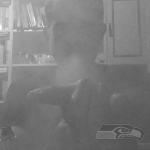

Joined: Feb 18, 2007
Member#: 3090
Posts: 1955
Location: Rio de Janeiro, Brazil
    
|
 Posted:
Sat Aug 25, 2007 6:15 am Post subject: Posted:
Sat Aug 25, 2007 6:15 am Post subject: |
 
|
The problem is not the "HTTP 1.0/200" message. It indicates some successful operation.
What is your Windows Version? |
|
 |
mephard
Cadet 2


Joined: Aug 23, 2007
Member#: 3889
Posts: 7
Location: Queensland, Australia
   
|
 Posted:
Sun Aug 26, 2007 12:43 am Post subject: Posted:
Sun Aug 26, 2007 12:43 am Post subject: |
 
|
I have windows xp home. |
|
 |
 Death_Medic Death_Medic 
Vice Admiral (Moderator)


Joined: Nov 23, 2005
Member#: 1099
Posts: 2025
Location: Chicago
    
|
 Posted:
Sun Aug 26, 2007 1:38 pm Post subject: Posted:
Sun Aug 26, 2007 1:38 pm Post subject: |
 
|
what about WMP what version of that do you have
_________________
- Does this hurt ? -
 |
|
 |
 cjjeepercreeper cjjeepercreeper
Commodore



Joined: Nov 27, 2006
Member#: 2665
Posts: 6146
Location: At the Mountains of Madness
   
|
 Posted:
Sun Aug 26, 2007 2:51 pm Post subject: Posted:
Sun Aug 26, 2007 2:51 pm Post subject: |
 
|
I assume you are doing this from home? Because where I work I can't get streaming audio, it is firewalled.
_________________
Not dead, just sleeping.
Memento Mori |
|
 |
 Pesadelo Pesadelo 
Admiral (Administrator)

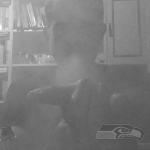

Joined: Feb 18, 2007
Member#: 3090
Posts: 1955
Location: Rio de Janeiro, Brazil
    
|
|
 |
mephard
Cadet 2


Joined: Aug 23, 2007
Member#: 3889
Posts: 7
Location: Queensland, Australia
   
|
 Posted:
Mon Aug 27, 2007 1:00 am Post subject: Posted:
Mon Aug 27, 2007 1:00 am Post subject: |
 
|
Ok i am using WMP 11 with the latest version of orban, winamp 5.35 and vlc 0.8.6. I am trying from home, i can get the ogg stream from here but not the aac in any of the players. I can also get aac streams from other sites but not from this one.
Looking through the orban readme it says that an aac icecast stream should be in this format: icyx://123.45.67.8:8010/name, whereas the death.fm one is icyx://hi.death.fm. Not sure if that's relevant or not but aac icecast streams which do work are in the icyx://123.45.67.8:8010/name format. Not sure just grasping at straws here at the moment. |
|
 |
 Pesadelo Pesadelo 
Admiral (Administrator)

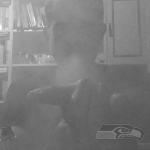

Joined: Feb 18, 2007
Member#: 3090
Posts: 1955
Location: Rio de Janeiro, Brazil
    
|
 Posted:
Mon Aug 27, 2007 7:37 am Post subject: Posted:
Mon Aug 27, 2007 7:37 am Post subject: |
 
|
| Quote: |
| I can also get aac streams from other sites but not from this one. |
Interesting, but "this one" a prick; you are @ Death.fm 
Mepha, I use WMP 11 to reproduce DFM aac streams without problems. @ Tools/Options there is a tab named Plug-ins. Please, take a look at Audio DSP plug-ins or any other related to audio. I have no audio DSPs installed.
Another issue is: Always, when I open DFM URL @ WMP, a damned window showsup asking me about "advanced content". Always, I have to say no and, now on the player itself, stop and start the play (if I don't stop and start, no sound is listened). From this point to forth, I listen DFM+aac+WMP.
Btw, look so: Thanks your thread you are Cadet III yet. 
Ah, I did not saw you online. What is your "DFM hour"?
horns-up |
|
 |
mephard
Cadet 2


Joined: Aug 23, 2007
Member#: 3889
Posts: 7
Location: Queensland, Australia
   
|
 Posted:
Tue Aug 28, 2007 5:54 am Post subject: Posted:
Tue Aug 28, 2007 5:54 am Post subject: |
 
|
Very interesting. I tried the method you described Pesa and it came up with an error i hadn't seen before.

As for when I listen, I'm generally on from 5-10 Australian Time. Thanks for all your help so far. |
|
 |
 Pesadelo Pesadelo 
Admiral (Administrator)

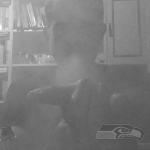

Joined: Feb 18, 2007
Member#: 3090
Posts: 1955
Location: Rio de Janeiro, Brazil
    
|
 Posted:
Tue Aug 28, 2007 10:06 am Post subject: Posted:
Tue Aug 28, 2007 10:06 am Post subject: |
 
|
mephard, you'r welcome.
"Unable to negociate with remote server" points to cjjeepercreeper question. It's a possible firewall issue.
Aac stream occurs on port 80 (http), so this should no be a simple firewall problem. A took a look at internet, and I found a forum where a guy had the same problem and claimed have fixed it after a firewall fix. He did not said what he done.
http://woxy.lala.com/boards/archive/index.php/t-42053.html
By now I have no ideas. I tryed to simulate your problem here, but i had no success. Perhaps someone else could have an idea about this.
But I did not gave up yet  |
|
 |
mephard
Cadet 2


Joined: Aug 23, 2007
Member#: 3889
Posts: 7
Location: Queensland, Australia
   
|
 Posted:
Sun Sep 02, 2007 9:25 pm Post subject: Posted:
Sun Sep 02, 2007 9:25 pm Post subject: |
 
|
hmm it must be a weird windows firewall issue. I managed to get it running today in my ubuntu linux install... thanks much for all the help. |
|
 |
|
|
